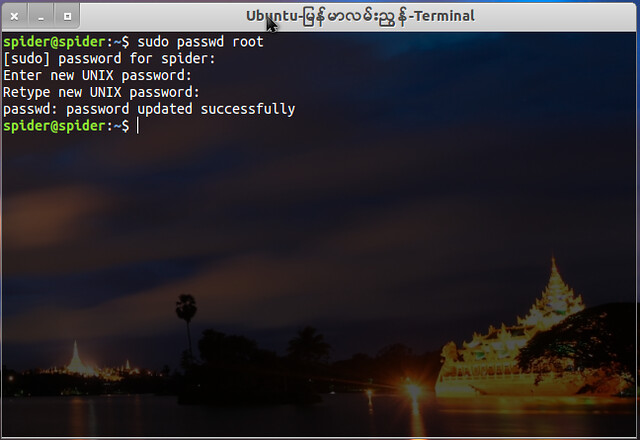
- Step 1:- Start Ubuntu and Login to your user
- Step 2:- Open the terminal window
- Step 3:- Now here type “sudo passwd root“
- Step 4:- Now type your password and press enter
- Step 5:- Now type new password for root and press enter
- Step 6:-Again retype new password for root and press enter
- Step 7:- Now close the terminal window and logout.
- Step 8:- In the GDM click “other“
- Step 9:- Type user “root“
- Step 10:- Type root password and now you can access Root without any trouble

Credit to : http://ubuntummguide.wordpress.com
No comments:
Post a Comment